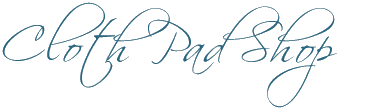Vendor Areas
There are 2 areas you can access your store information, products and details. Depending on what task you need to do, you may be able to use either area, or only one may give the access you need.
The “frontend” Vendor Dashboard is accessed via the “Vendors” link in the top menu of the website. The “backend” area is accessed by clicking the link in the yellow information bar on the bottom of your Vendor Dashboard, or going to www.clothpadshop.com/login
.
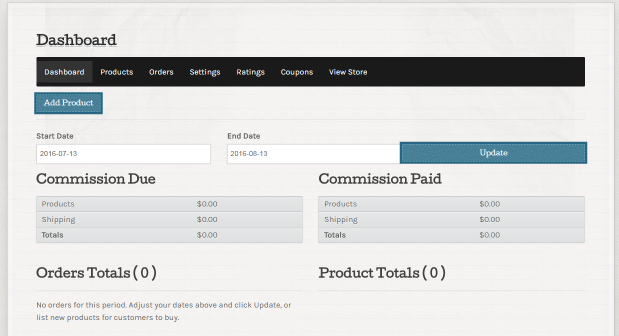
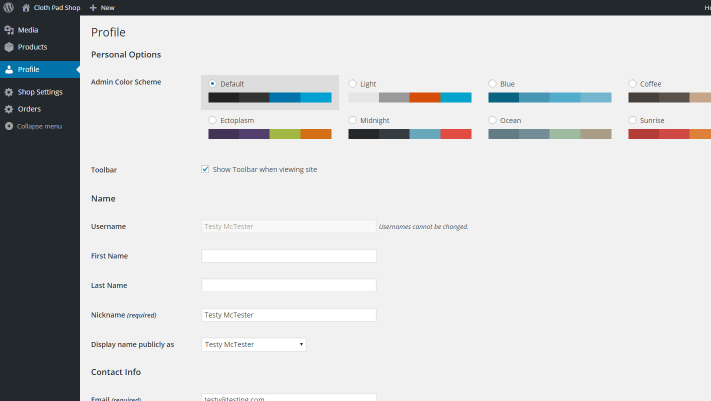
Vendor Dashboard (“frontend”) …………………….WP Admin (“backend”)
| “Frontend Vendor dashboard” (Accessed via the link in top menu of the website)
|
“Backend” (Accessed via the yellow bar on the bottom of your frontend dashboard)
|
.
We’re running a wordpress plugin that renames the usual login page url for the “backend” (This is for extra security against site hacking and to make it easier for vendors to remember). We use the word “login” instead of what the url normally says. So if you are using the “backend” and get logged out of the site you’ll get a message that you aren’t able to access the site. Just replace “wp-admin” in the address bar with “login” to get access.