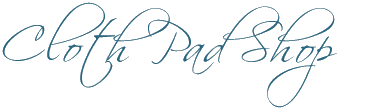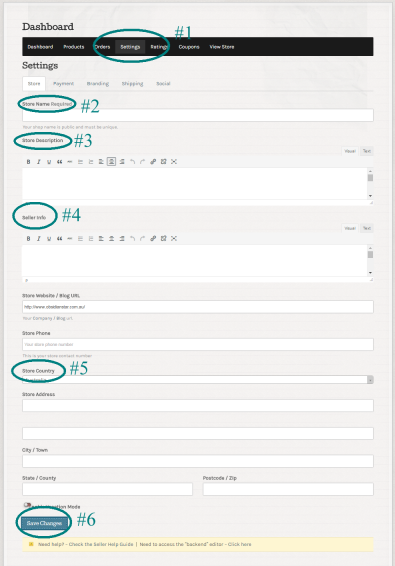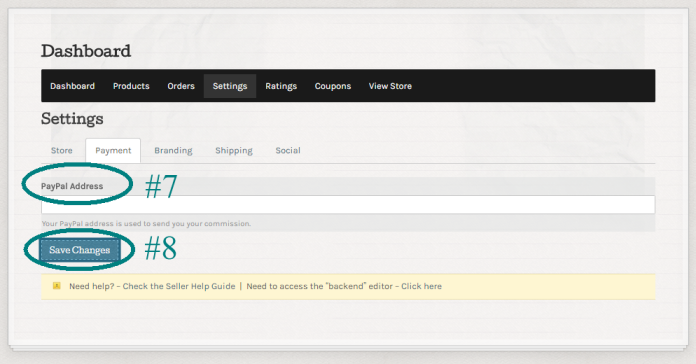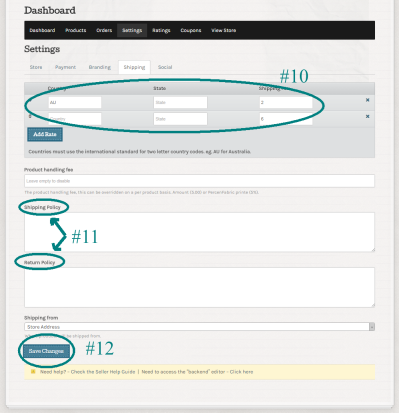Setting Store Details Checklist
When setting up your store details it’s all pretty straight forward and pretty quick.
Steps to set up your store:
- Click on “Settings” on the black menu bar in the Vendor Dashboard
- Store Name – will already be filled out for you (if the word “store” is after it, just remove it)
- Fill out you Store Description (this is shown on the top of your store page – use the “backend” version to add images like your store logo)
- Fill out your Seller Info (shown in a side tab on your products)
- Store address – You need at least the country, this shows in the “ships from”
- Click Save
Click on “payment” and add your paypal account address(This step no longer relevant)- Click Save
- (This step no longer relevant)
Click on “shipping” and add your shipping rates(This step no longer relevant)- Add your shipping policy and returns policy in the spots on the shipping page
- Click Save
Done! Now add your products!